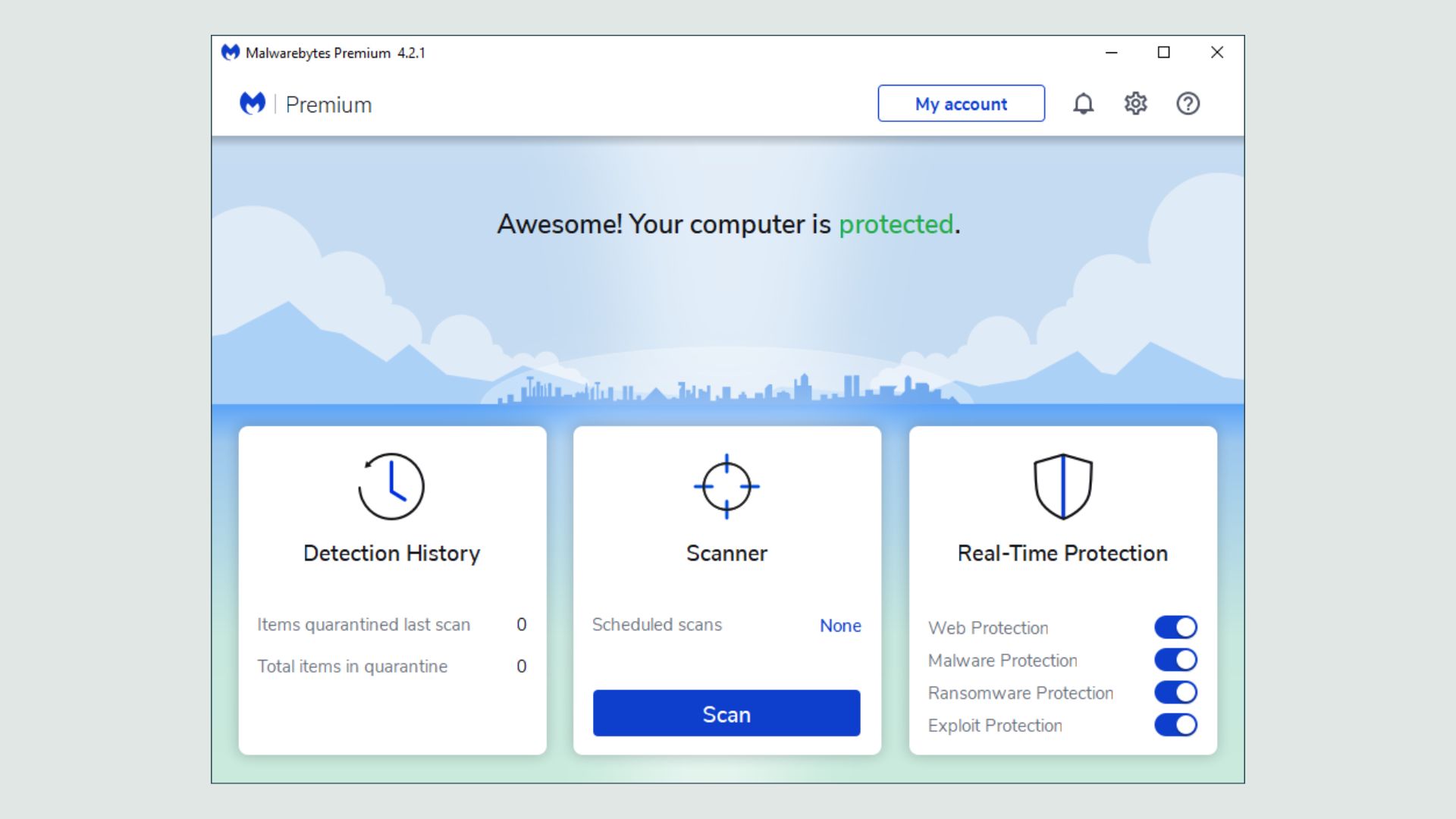It provides advanced taxes, zones, languages and currencies management for worldwide sales as well as advanced customization capabilities of your online shop in order to meet your website ecommerce needs.
HikaShop Starter is a complete e-commerce solution which will allow you to have a full-flegded online shop on your Joomla website in minutes.
Catalog
- Unlimited number of products & categories
- Optimize your SEO with HikaShop's support of meta data, canonical URLs, Open Graph and microdata
- Advanced pricing options with several currencies, with quantity rebates, etc
- Variants, options custom fields systems for your products
- Handle downloadable goods (with possible restrictions) as well as shippable goods
- Related products
- Products badge system (new products, discounted products, etc)
- Native vote and comment system and integration with jComments and jomComment.
Layout
- Products and categories display module with a wide range of options
- Translation interface to easily translate HikaShop in your language and share it with the community
- Compatible with the translation override system of Joomla
- Joomla content tags in order to add "add to cart" buttons, product prices, etc anywhere on your website
- Responsive design with BootStrap support
Cart & Checkout
- Highly customizable checkout process (workflow as well as layouts)
- Checkout steps reduced as much as possible to increase transformation
- Multiple currencies, with auto conversion based on currencies rates and currency switcher module
- Coupons and discounts
- Advanced tax management with multiple taxes supported + TaxCloud plugin for automatic tax calculations
- A ReCaptcha integration plugin which enables you to display the recaptcha on your registration forms
- User address custom fields
- Possibility to force SSL on the checkout
Extending HikaShop
- More than 60 FREE payment plugins to handle online credit card payments including:
Paypal Standard, Pro and Express Checkout, Google Checkout, Authorize.net with AIM, SIM and DPM, Moneybookers, Bluepaid, EPay, SagePay, Payment Express, Payza, eWAY, SIPS ATOS, SIPS ATOS v2, CM-CIC, HSBC CPI, iVeri, PayJunction, ServiRed, Innovative Gateay Intuit, CardSave, RBS Business and Global Gateway, AliPay, MIGS (for Bendigo, Commweb and ANZ egate), OKPay, VirtualMerchant, iPayDNA, PostFinance, PayBox, Ogone, Amazon FPS, CECA, eSelect/Moneris, Stripe, BitPay etc
- Credit card plugin to collect credit card information for offline processing
- Bank transfer, purchase order, check offline payment plugins
- Australia Post, Canada Post, UPS, USPS, FedEx, CanPAR, Envoimoinscher, Mondial Relay, etc FREE shipping plugins
- Configure shipping rules per weight/volume/zone/post code/product with the manual shipping plugin in order to accomodate with any combination of shipping pricing
- Integration with Community Builder and JomSocial for orders listing in user's own profile
- Integration with XMAP, OSMap and MapX for site map
- Integration with Joomla's breadcrumb and search module
- Integration with sh404SEF and Joomla's SEF systems
- Integrations available for hundreds of other systems, extensions and third party services (accounting software, ERPs, shipping tracking, subscription systems, payment gateways, shipping platforms, etc)
- Events triggering plugins enabling you to extend easily HikaShop using standard joomla plugins without any hack
- Views customization override interface (compatible with the Joomla MVC)
Management
- Orders invoice, history and edition
- Dashboard statistics widgets
- Customize your order statuses
- Reports system in order to output advanced sales reports
- Emails history
- Import/Export products/categories information and export of orders
- Powerful mass action system allowing to generate actions based on triggers and filters (like notifications after orders, modifications of product data in batches, etc)
- Front-end user control panel for your customers to access their orders history, addresses, carts, etc
General
- HikaShop is available in more than 30 languages
- Integrated Documentation
- Administrator/User email notifications
- Multilingual support compatible with JoomFish and Falang
- Import from VirtueMart 1.x, VirtueMart 2.x and 3.x, MijoShop, RedShop and OpenCart
- Compatible with Joomla 1.5, 2.5 and 3.x