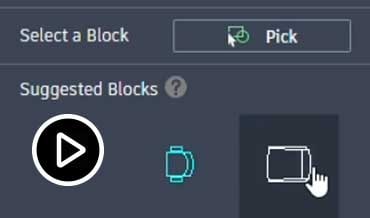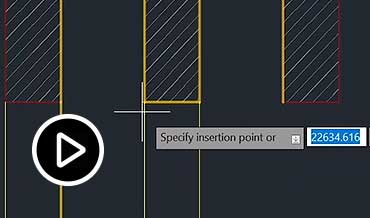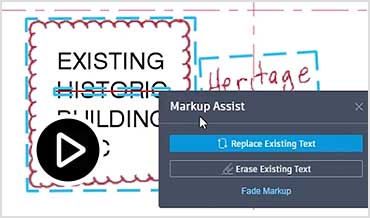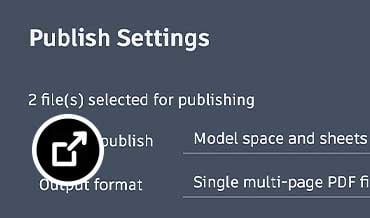-

What is Autodesk AutoCAD?
Power your teams’ creativity with the automation, collaboration, and machine-learning features of AutoCAD® software. Architects, engineers, and construction professionals use AutoCAD to:
-
Design and annotate 2D geometry and 3D models with solids, surfaces, and mesh objects
-
Automate tasks such as comparing drawings, replacing blocks, counting objects, creating schedules, and more
-
Create a customized workspace to maximize productivity with add-on apps and APIs
Key features of AutoCAD 2024
Explore the newest features in AutoCAD® 2024 software, including industry-specific toolsets, new automation, and insights.
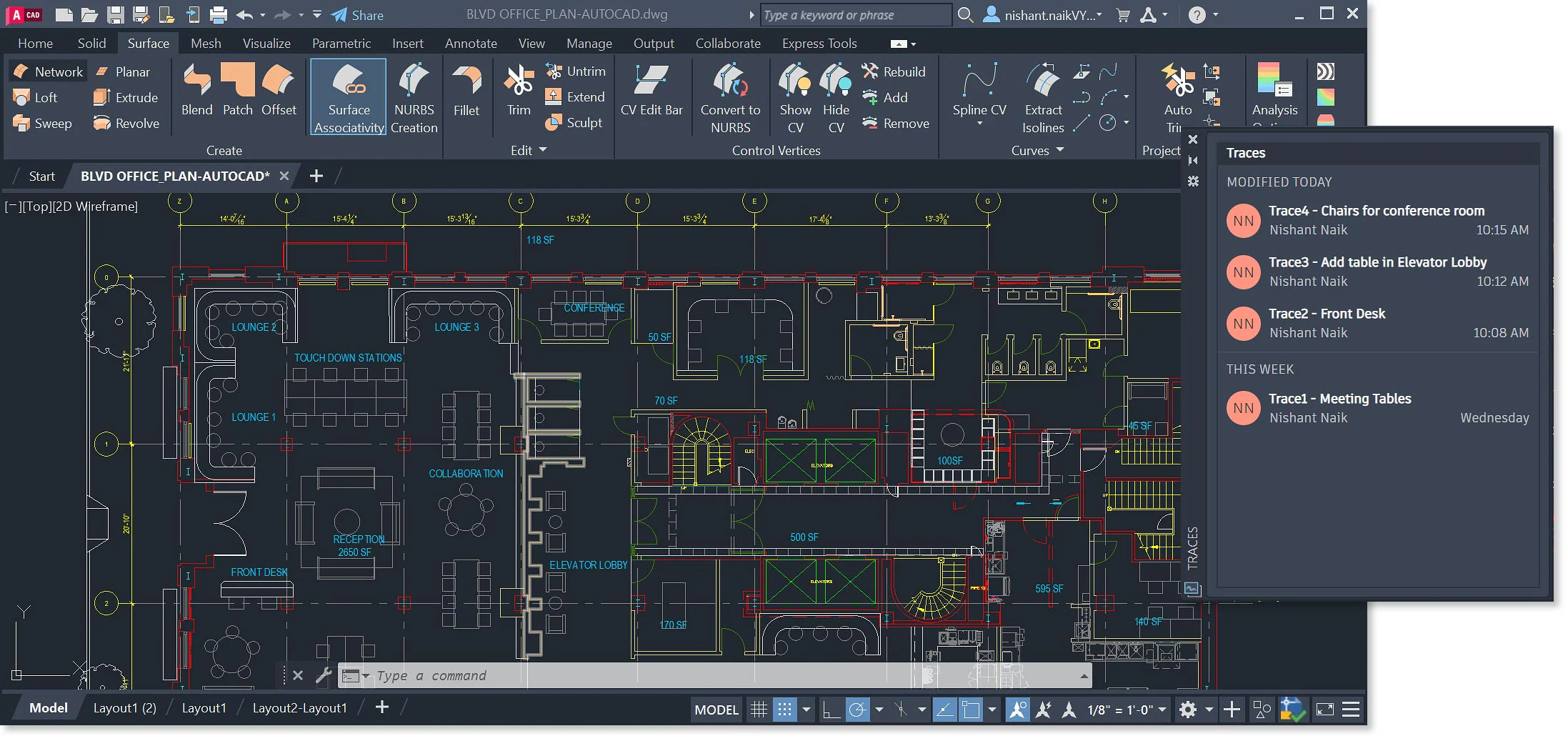
Smart Blocks
Automatically place blocks based on previous placements or quickly find and replace existing blocks
My Insights
Complete your projects faster with helpful tips and features from My Insights
Floating windows
Display drawing windows side by side or on multiple monitors within the same instance of AutoCAD
Activity Insights
Keep informed of recent changes to a shared DWG through an activity log
Drawing History
Compare past and present versions of a drawing to see the evolution of your work
Share
Send a controlled copy of your drawing to teammates and colleagues to view or edit from anywhere
Markup Import and Markup Assist
Import feedback from paper or PDFs and add changes automatically, without altering your existing drawing
AutoCAD anytime, anywhere
Create, edit, and view CAD drawings with a browser using AutoCAD on mobile or on web
Push to Autodesk Docs
Push your CAD drawing sheets as PDFs directly from AutoCAD to Autodesk Docs
What’s new in AutoCAD 2024
Discover insights and automations designed to accelerate your teams.
New features of AutoCAD 2024
Activity Insights
Stay connected to data throughout your project lifecycle with details of multi-user activities in a DWG file. Be informed of relevant file changes and access with an activity log. Activity Insights helps bridge information gaps in your collaborative AutoCAD workflows. (video: 1:38 min.)
NEW
Smart Blocks: Replacement
Quickly find the blocks you need and replace one or more blocks via machine learning-based suggestions, recently used blocks, and manual substitute block selection. (video: 1 min.)
NEW
Smart Blocks: Placement
Automatically place blocks in your drawing in the right position and scale based on where you’ve inserted the same ones thus far in your DWG file, reducing the number of clicks required and saving you time in the process. (video: 48 sec.)
ENHANCED
Markup Import and Markup Assist
Rapidly send and incorporate design feedback. Import feedback from printed paper via mobile or PDFs and add changes to your drawings automatically. AutoCAD uses machine learning to detect and execute certain instructions in markup text including “MOVE,” “COPY,” or “DELETE” commands. (video: 1:59 min.)
ENHANCED
Web Functionality
AutoCAD subscribers receive exclusive additional functionality in AutoCAD on the web, including AutoLISP API on the web and batch plot to PDF(s).
NEW
Apple Silicon Native Support
AutoCAD for Mac 2024 now runs natively on Apple Silicon Mac machines (M1 and M2).
More features of AutoCAD 2024
2D drafting, drawing, and annotation
3D modeling and visualization
Collaboration
Installation and customization
AutoCAD 2024 vs. previous releases
AutoCAD has a flexible subscription model, with new features available with each release and product update. If you have a perpetual license of AutoCAD 2016 or earlier, here’s what’s changed.
AutoCAD 2024
What’s included
- Access to industry-specific toolsets, including:
- Architecture
- Mechanical
- Electrical
- Map 3D
- MEP (mechanical, electrical, and plumbing)
- Plant 3D, including P&ID functionality
- Raster Design
- AutoCAD on the web: View, create, and edit AutoCAD drawings from any computer with no software install required.*
- AutoCAD on mobile: View, create, and edit AutoCAD drawings via iOS and Android devices.
- Integrated workflows: Work smoothly across desktop, web, and mobile devices.*
- Cloud storage connectivity: Access any DWG file in AutoCAD with Autodesk’s cloud, as well as with leading cloud storage providers.
Top new features added since 2016 include:
- Smart Blocks: Automatically place blocks based on previous placements or quickly find and replace existing blocks.
- Markup Assist and Markup Import: Import feedback and incorporate changes to your drawings automatically.
- My Insights: Learn valuable tips and new features to help you work faster.
- APIs for AutoCAD on the web: Automate processes with the AutoLISP API in AutoCAD on the web.
- Trace: Safely review and add feedback directly to a DWG file without altering the existing drawing.
- Count: Automate counting blocks or geometry with the COUNT command.
- Share: Send a controlled copy of your drawing to teammates and colleagues to access wherever they are.
- Push to Autodesk Docs: Push your CAD drawing sheets as PDFs to Autodesk Docs from AutoCAD.
- Drawing history: See changes made to your drawing over time.
- Xref Compare: Compare two versions of an external xref and implement changes without leaving your current drawing.
- Blocks palette: Insert blocks efficiently from the Libraries tab on desktop or in the AutoCAD web app.
- Quick measure: Quickly display all nearby measurements in a drawing, including areas and perimeters, by hovering your mouse.
- Trim and extend (enhanced): The default Quick mode now automatically selects all potential boundaries.
- Purge (redesigned): Remove multiple unneeded objects with easy selection and object preview.
- DWG™ Compare: Compare two versions of a drawing or xref without leaving your current window.
- Attach/extract point cloud data: Attach point cloud files acquired by 3D laser scanners or other technologies.
- PDF import: Import geometry (SHX font files, fills, raster images, and TrueType text) into a drawing from a PDF.
- AutoCAD anytime, anywhere: Access AutoCAD from your desktop, web, and mobile devices.*
- Save to web and mobile: Save drawings and their associated xrefs from your desktop to view and edit in the AutoCAD web and mobile apps.
- New views and viewports: Easily add saved views to your layouts.
- High-resolution monitor support: View your designs on 4K- and higher-resolution displays.
- Off-screen selection: Selected objects stay in the selection set, even if you pan or zoom off screen.
Improvements since 2016
- Activity Insights: Keep informed of recent changes to a shared DWG through an activity log.
- 2D graphics: Stability, fidelity, and performance improvements including up to 9x faster switching between layout tabs compared to AutoCAD 2023.**
- Floating windows: Pull away drawing windows to display them side by side or on multiple monitors without opening another instance of AutoCAD.
- Sheet Set Manager: Plot your sheet sets more quickly with the Autodesk platform.
- Save in half a second: Shave one second off each save on average.
- Speedy install time: Up to 50% faster for solid state hard drives.
- New dark theme: Modern blue aesthetic with contrast and sharpness improvements.
- User interface: Flat-design icons and intuitive dialog boxes and toolbars.
- 3D navigation performance: Up to 10x faster.
- Save, move/copy performance boost with new 2018.dwg file format.
- Autodesk App Store with 1,000+ AutoCAD apps.
- The TrustedDWG® file format.
- Improved Install: AutoCAD 2024 install is up to 2x faster than AutoCAD 2023**
Support and software access
- Technical support
- Autodesk support specialists: Schedule a call,† chat online (limited availability), or email us.
- Remote desktop assistance: Get secure, hands-on troubleshooting.†
- Online resources: Access our knowledge base for help documentation, tutorials, training videos, and community support forums.
- Access to the latest software: Instantly access the newest releases and updates.
- Access previous versions: Download and use previous releases.
- Flexible term lengths: Subscribe monthly, annually, or for 3 years.*
- Administrative tools: Easily manage software licenses, seats, and usage from your Autodesk Account.
*Not available to maintenance plan customers.
**As with all performance tests, results may vary based on user experience, machine, operating system, filters, and even source material. While every effort has been made to make the tests as fair and objective as possible, your results may differ. Product information and specifications are subject to change without notice. Autodesk provides this information “as is,” without warranty of any kind, either express or implied. © 2023 Autodesk, Inc. All rights reserved.
†Available to maintenance plan customers with Advanced Support.System requirements for AutoCAD 2024 including Specialized Toolsets
Ready to get started?
System requirements for AutoCAD 2024 including Specialized Toolsets (Windows)
Operating System 64-bit Microsoft® Windows® 11 and Windows 10 version 1809 or above. See Autodesk’s Product Support Lifecycle for support information.
Processor Basic: 2.5–2.9 GHz processor (base) ARM Processors are not supported.
Recommended: 3+ GHz processor (base), 4+ GHz (turbo)
Memory Basic: 8 GB
Recommended: 32 GB
Display Resolution Conventional Displays:
1920 x 1080 with True Color
High Resolution & 4K Displays:
Resolutions up to 3840 x 2160 (with “Recommended” display card)
Display Card
Basic: 2 GB GPU with 29 GB/s Bandwidth and DirectX 11 compliant
Recommended: 8 GB GPU with 106 GB/s Bandwidth and DirectX 12 compliantDirectX 12 with Feature Level 12_0 is required for Shaded(Fast) and Shaded with edges(Fast) visual styles. Please be sure to use the latest video card manufacturer drivers from their website.
Note: AutoCAD uses your computer’s display card for a variety of essential graphics operations including but not limited to view manipulation, line smoothing, and text/linetype generation. It is recommended that you have a display card with dedicated VRAM to support these operations at optimal speeds.
Disk Space 10.0 GB (suggested SSD)
Network See Autodesk Network License Manager for Windows
Pointing Device MS-Mouse compliant
.NET Framework .NET Framework version 4.8 or later
System requirements for AutoCAD 2024 for Mac
Operating System Apple® macOS® Ventura v13
Apple macOS Monterey v12
Apple macOS Big Sur v11
Model Apple Mac® computers compatible with macOS Big Sur or above
Recommended: Apple Mac models supporting Metal Graphics Engine
CPU Type 64-bit Intel CPU
Apple M series CPU
Memory Basic: 4GB
Recommended: 8GB or higher
Display Resolution Basic: 1280 x 800 display
High Resolution: 2880 x 1800 with Retina Display
Disk Space 6 GB free disk space for download and installation
Pointing Device Apple-compliant Mouse, Apple-compliant Trackpad, Microsoft-compliant mouse
Display Card Recommended: Mac native installed graphics cards
Disk Format APFS, APFS(Encrypted), Mac OS Extended (Journaled), Mac OS Extended (Journaled, Encrypted)
Additional Requirements for large datasets, point clouds, and 3D modeling
Memory 16 GB RAM or more
Disk Space 6 GB free hard disk available, not including installation requirements
Display Card 3840 x 2160 (4K) or greater True Color video display adapter; 12GB VRAM or greater; Pixel Shader 3.0 or greater; DirectX-capable workstation class graphics card.
Specialized Toolsets (Windows Only)
Toolset Additional Requirements
AutoCAD Map 3D Disk Space: 20GB
Memory: 16GB
Database & FDO Requirements (see below)
AutoCAD Electrical Disk Space: 20GB
Microsoft Access Database Engine 2016 Redistributable (x64) (16.0.5044.1000) or later, unless Microsoft Office 2016 (x64) or later is already installed.
AutoCAD Architecture Disk Space: 20GB
Memory: 16GB
AutoCAD MEP Disk Space: 21GB
Memory: 16GB
AutoCAD Plant 3D Disk Space: 12GB
Memory (recommended for 3D modeling): 32GB
AutoCAD Mechanical Disk Space: 12GB
AutoCAD Raster Design Disk Space: 1GB
AutoCAD Map 3D Additional Requirements (Windows Only)
FDO Provider Requirements
FDO Provider Certified With Notes
Microsoft SQL Server Microsoft SQL Server 2017 Standard and Enterprise Editions
Microsoft SQL Server 2019 Standard and Enterprise Editions Industry Models also support the versions of Microsoft SQL Server listed on the left.
This provider requires the Microsoft ODBC Driver 17 for SQL Server (v17.10.2) to be installed.
Driver can be downloaded from the Microsoft website.
Oracle 12c Release 2 Oracle 12.2.0.1.0
Standard Edition and Enterprise Edition 2 Industry Models support the same Oracle versions as listed on the left.
Oracle 19c Oracle 19.3
Enterprise Edition and Standard Edition 2 Industry Models support the same Oracle versions as listed on the left.
Oracle 21c Oracle 21.3
Enterprise Edition and Standard Edition 2 Industry Models support the same Oracle versions as listed on the left.
Raster DEM, JPG2K, DTED, MrSID®, ECW, PNG, ESRI® Grid, TIFF, JPEG, ESRI® ASCII
Autodesk SDF 3.0
ESRI ArcGIS ArcGIS® 10.8.1
ArcGIS 10.7.1
ArcGIS 10.6.1 This Provider requires ESRI licensed components (ArcGIS Engine/ArcGIS Desktop) to be installed on Map 3D installed system.
MySQL 8.0
ODBC The FDO ODBC provider has been tested with corresponding versions of ODBC drivers that are shipped with the relevant supported operating systems version.
OGC WMS WMS 1.3.0
OGC WMTS WMTS 1.0.0
OGC WFS WFS 2.0.0
SQLite SQLite 3.27.2
PostgresSQL PostgreSQL 13.9 + PostGIS 3.0
ODBC Drivers Tested Versions
Microsoft® Access® Driver (*.mdb, *.accdb) Microsoft Access database engine 2016 (English) 16.00.4999.1000
Microsoft® Excel® Driver (*.xls, *xlsx, *.xlsm, *.xlsb) Microsoft Access database engine 2016 (English) 16.00.4999.1000
MySQL® ODBC 8.0 Driver 8.00.31.00
SQL Server® 10.00.22000.01
Oracle® in OraClient21Home1 21.00.00.00
Note: Not all Autodesk product offerings may be virtualized. You may virtualize a product only if the applicable terms and conditions governing your access to and use of that offering expressly permit virtualization. Where virtualization is authorized, all conditions and limitations specified in the applicable terms and conditions apply. Autodesk may make available information regarding use of products in virtualized environments. Such information is offered solely for your convenience, on an “as is” basis, and may contain errors, inaccuracies, or may be incomplete. Autodesk makes no representations, warranties or other promises related to use of any product in any virtualization environment or with any virtualization technology. If you are authorized to virtualize and elect to do so, you assume all risks associated with such use, including, but not limited to incompatibility between the product and third-party virtualization technology and/or your virtualization environment. Read ourPrevious Versions:
Feel free to contact us if you need prior versions, and stay in the loop effortlessly by enabling notifications below!
Please Login or Register first. Then, sign up below to receive timely updates and alerts about new content, important changes, and special offers delivered directly to your inbox, ensuring you never miss out on valuable information.
Sign Up for the Latest Version!Subscribe!And don’t forget to subscribe to our newsletter for the latest updates, exclusive offers, and more!
Subscribe to Our Newsletter!
-
-

Purchase Link: Microsoft Windows 7 Thin PC SP1 x86 MSDN ENU
Microsoft Windows 7 Thin PC SP1 x86 MSDN ENU - Windows
This is the image file of the FIRST Windows Thin PC (x86) downloaded from the MSDN network.
English language!File Name: en_windows_thin_pc_x86_697681.iso
Date Published (UTC): 7/1/2011 6:19:55 AM Last Updated (UTC): 7/1/2011 6:19:55 AM
SHA1: CC181653C1BAAF85337CDA069E35D0D94F99CCA9 ISO/CRC: B286DF82http://www.microsoft.com/windows/enterprise/solutions/virtualization/products/thinpc.aspx
Installation:
- Burn iso image file to DVD disc
- Booting the installer DVD
- Accept license terms when starting installation
- Format selected hard disk or media
- Then start installation
- Then enter user name and password
- Then configure Internet
- Then we can use windowsWindows 7 machine requirements:
- 1 gigahertz (GHz) or faster 32-bit (x86) processor
- 1 gigabyte (GB) of RAM
- 16 GB free disk space
- 128MB RAM (for the Aero interface)
- DVD-R/W drive.Previous Versions:
Feel free to contact us if you need prior versions, and stay in the loop effortlessly by enabling notifications below!
Please Login or Register first. Then, sign up below to receive timely updates and alerts about new content, important changes, and special offers delivered directly to your inbox, ensuring you never miss out on valuable information.
Sign Up for the Latest Version!Subscribe!And don’t forget to subscribe to our newsletter for the latest updates, exclusive offers, and more!
Subscribe to Our Newsletter!
-

Purchase Link: Autodesk 3DS MAX 2022 - Windows
Autodesk 3DS MAX 2022 - WindowsAutodesk 3ds Max 2022 is a professional environment for creatives, designers and architects. The program allows you to create 3D and 4D models of characters, buildings and all kinds of structures. The app is used in architecture as well as for creating games. This modeling application has an incredible set of tools and features that can be expanded by connecting additional plugins and SDKs.
The application will allow you to master the main functions of the program faster than you imagine. The Russian version of Autodesk 3ds Max is unfortunately not available on our website, and it is unlikely that you will find it anywhere. It is quite difficult to describe all the features of the program, since there are a lot of them. You can download the program for free, while 3D Max download a torrent is enough.
Such an assistant will be useful to every creative person. Users will be able to create three-dimensional graphics, completely free of charge, and most importantly, it will be of high quality. Players will find a lot of options, effects, features and much more. None of the creative people will regret the choice made.
Thanks to modern technologies and the efforts of developers, now every user has the opportunity to create 3D animations, enjoying the process and having fun. The Autodesk 3ds Max 2022 program itself download torrent x64 Russian version for free you can after the description.
With this program, you can create entire game worlds with maximum detail and realism. The surrounding universe, under the influence of this utility, will turn out to be as lively and natural as possible, due to the use of advanced graphics processing technologies. It will also be possible to model the interiors of the premises and engage in design design, which is perfect for designers, builders or architects.
The field of application of this software package is truly huge, which is why the software has received its recognition all over the world. To expand the functionality, you can additionally install plugins. In the meantime, hurry up to download 3ds Max for free in Russian. For example, the floor generator engine, which can recreate different types of flooring, is useful for people who are professionally engaged in design.
Or another add-on is V-ray, which is a powerful 3D renderer used to visualize 3D models in architecture and game design. In addition, you can find stocks for import into various materials on the network, which make it easier to create virtual scenes.
Modeling capabilities with polygons, splines, and heterogeneous rational B-splines (NURBS) allow you to efficiently create parametric and organic objects. Graphite's suite of modeling tools, which includes more than 100 tools for polygon modeling and freeform 3D modeling, opens up space for creativity. ProOptimizer technology provides highly precise control over the faces and points of the simulated object.
The number of selected objects can be reduced by up to 75% without reducing detail. Polygonal mesh smoothing and subdiv surface tools allow you to carefully work out fine details and optimize meshes for interactive manipulation and rendering. Creative texture capabilities, including mosaic, mirror, decal, blur, spline, stretch UV textures, dewarp, fix UV textures, export UV templates, and more.
The Render to Texture feature allows you to "bake" the material and lighting parameters of each object into new texture maps. Today, every user of our site can download Autodesk 3ds Max 2022 Quack for free in Russian.
Animation - Advanced tools help you create intelligent, believable characters and perform high-quality animations: Character Animation Toolkit (CAT), bipedal creatures, and crowd animations allow you to efficiently perform procedural animations and rigging. The Skin and CAT Muscle modifiers allow for precise and smooth control of skeletal deformities as bone is moved. You can equip complex machines and characters with custom skeletons using 3ds Max bones, inverse kinematics (IK) problem solvers, and customizable rigging tools. Combining one- or two-way connections between controllers allows you to create simplified animation interfaces.
Install Autodesk 3ds Max 2022 (file Setup.exe).
Run the file AdskNLM.exe and just wait for the message
"Cracking complete. Enjoyl".
Launch the installed application. In the license type selection
window, click Use a network license.
Enjoy the registered version of the product!Previous Versions:
Feel free to contact us if you need prior versions, and stay in the loop effortlessly by enabling notifications below!
Please Login or Register first. Then, sign up below to receive timely updates and alerts about new content, important changes, and special offers delivered directly to your inbox, ensuring you never miss out on valuable information.
Sign Up for the Latest Version!Subscribe!And don’t forget to subscribe to our newsletter for the latest updates, exclusive offers, and more!
Subscribe to Our Newsletter!
-

Purchase Link: Microsoft Office 2024 Professional Plus
Microsoft Office 2024 Professional Plus
Microsoft 365 offers the cloud-backed apps, security, and storage that customers worldwide rely on to achieve more in a connected world – and lays a foundation for leveraging generative AI to go even further. However, we know that some customers have niche yet important scenarios that require a truly long-term servicing channel: regulated devices that cannot accept feature updates for years at a time, process control devices on the manufacturing floor that are not connected to the internet, and specialty systems like medical testing equipment that run embedded apps that must stay locked in time. For these special cases, Microsoft continues to offer and support the Office Long-Term Servicing Channel (LTSC). Today we are pleased to announce that the commercial preview of the next Office LTSC release – Office LTSC 2024 – will begin next month, with general availability to follow later this year.
About this release
Like earlier perpetual versions of Office, Office LTSC 2024 will include only a subset of the value found in Microsoft 365 Apps, building on the features included in past releases. New features for Office LTSC 2024 include: new meeting creation options and search enhancements in Outlook, dozens of new Excel features and functions including Dynamic Charts and Arrays; and improved performance, security, and accessibility. Office LTSC 2024 will not ship with Microsoft Publisher, which is being retired, or with the Microsoft Teams app, which is available to download separately.
While Office LTSC 2024 offers many significant improvements over the previous Office LTSC release, as an on-premises product it will not offer the cloud-based capabilities of Microsoft 365 Apps, like real-time collaboration; AI-driven automation in Word, Excel, and PowerPoint; or cloud-backed security and compliance capabilities that give added confidence in a hybrid world. And with device-based licensing and extended offline access, Microsoft 365 offers deployment options for scenarios like computer labs and submarines that require something other than a user-based, always-online solution. Microsoft 365 (or Office 365) is also required to subscribe to Microsoft Copilot for Microsoft 365; as a disconnected product, Office LTSC does not qualify.
As with previous releases, Office LTSC 2024 will still be a device-based “perpetual” license, supported for five years under the Fixed Lifecycle Policy, in parallel with Windows 11 LTSC, which will also launch later this year. And because we know that many customers deploy Office LTSC on only a subset of their devices, we will continue to support the deployment of both Office LTSC and Microsoft 365 Apps to different machines within the same organization using a common set of deployment tools.
Office LTSC is a specialty product that Microsoft has committed to maintaining for use in exceptional circumstances, and the 2024 release provides substantial new feature value for those scenarios. To support continued innovation in this niche space, Microsoft will increase the price of Office LTSC Professional Plus, Office LTSC Standard, Office LTSC Embedded, and the individual apps by up to 10% at the time of general availability. And, because we are asked at the time of release if there will be another one, I can confirm our commitment to another release in the future.
We will provide additional information about the next version of on-premises Visio and Project in the coming months.
Office 2024 for consumers
We are also planning to release a new version of on-premises Office for consumers later this year: Office 2024. Office 2024 will also be supported for five years with the traditional “one-time purchase” model. We do not plan to change the price for these products at the time of the release. We will announce more details about new features included in Office 2024 closer to general availability.
Embracing the future of work
The future of work in an AI-powered world is on the cloud. In most customer scenarios, Microsoft 365 offers the most secure, productive, and cost-effective solution, and positions customers to unlock the transformative power of AI with Microsoft Copilot. Especially as we approach the end of support for Office 2016 and Office 2019 in October 2025, we encourage customers still using these solutions to transition to a cloud subscription that suits their needs as a small business or a larger organization. And for scenarios where that is not possible – where a disconnected, locked-in-time solution is required – this new release reflects our commitment to supporting that need.
FAQ
Q: Will the next version of Office have a Mac version?
A: Yes, the next version of Office will have both Windows and Mac versions for both commercial and consumer.
Q: Will the next version of Office be supported on Windows 10?
A: Yes, Office LTSC 2024 will be supported on Windows 10 and Windows 10 LTSC devices (with the exception of Arm devices, which will require Windows 11).
Q: Will the next version support both 32- and 64-bit?
A: Yes, the next version of Office will ship both 32-and 64-bit versions.
Previous Versions:
Feel free to contact us if you need prior versions, and stay in the loop effortlessly by enabling notifications below!
Please Login or Register first. Then, sign up below to receive timely updates and alerts about new content, important changes, and special offers delivered directly to your inbox, ensuring you never miss out on valuable information.
Sign Up for the Latest Version!Subscribe!And don’t forget to subscribe to our newsletter for the latest updates, exclusive offers, and more!
Subscribe to Our Newsletter!
-

Purchase Link: Autodesk Maya v2025 1 Multi - Windows
Autodesk Maya v2025 1 Multi - Windows - FullWhat is Autodesk MAYA?
Power your teams’ creativity with the automation, collaboration, and machine-learning features of AutoCAD® software. Architects, engineers, and construction professionals use AutoCAD to:
-
Design and annotate 2D geometry and 3D models with solids, surfaces, and mesh objects
-
Automate tasks such as comparing drawings, replacing blocks, counting objects, creating schedules, and more
-
Create a customized workspace to maximize productivity with add-on apps and APIs
Previous Versions:
Feel free to contact us if you need prior versions, and stay in the loop effortlessly by enabling notifications below!
Please Login or Register first. Then, sign up below to receive timely updates and alerts about new content, important changes, and special offers delivered directly to your inbox, ensuring you never miss out on valuable information.
Sign Up for the Latest Version!Subscribe!And don’t forget to subscribe to our newsletter for the latest updates, exclusive offers, and more!
Subscribe to Our Newsletter!
-
-

Purchase Link: Microsoft.Office.365.v2305
Microsoft Office 365 v2305 Full
RELEASE information
Microsoft.Office.365.v2305.Build.16.0.16501.20228.x64
Release Date............................................2023-06-27
Protection....................................................Some
Release Type.......................................Patch/Activator
Program Url................https://www.microsoft.com/microsoft-365
Cracked By...............................................TEAM BTCR
Packed By................................................TEAM BTCRHOW TO iNSTALL
NOTE: If there's an existing Office / Microsoft 365 trial on your system (OEMs love to preinstall it), then you need to fully uninstall it:
- First run "RemoveTrialLicenses.exe"
- Then fully uninstall the existing installation.
You CAN however slap this bad boy on top of an existing office 365 install.
(1) Run setup.
(2) Click "install" and let the install run to completion. This means a notification and dialog should show saying install is complete.
(3) Click "patch" in our installer to apply the crack.
(4) Enjoy!
Please note:
When you run an Office application for the first time, there may be a dialog that pops up offering to start a trial. Choose to accept/start the trial.
This will install "MondoRetail" edition, which is the only edition that contains everything, including Visio and Project.
You can run the installer again to install or remove additional
components; but every time you do so, you need to apply the crack again.
For additional languages (non-English), you can install the language pack from MS website (for "Microsoft 365 subscription").
The crack will need to be reapplied after installing language packs.
Office Lime is the "internal" UI testing tool. It requires the en-US language pack, and will crash on start if it's not present.
We have plenty of great internal projects and are overflowing with supplies so we are looking for:
1. Experiences JAVA crackers who can reverse obfuscated class files to patch or keygen targets.
2. Keygenners who are familar with common crypto libraries on any architecture and platform.
3. Unpackers who can remove protectors like Obsidium, Themida or VMProtect.
4. Dongle/License Manager reversers familar with Reprise, Sentinel, Guardant, FlexLM, HASP or iLok2
5. In general, reversers who are looking to up their skill and take on the next challenge!
Most importantly, we do this for fun as a team and share our
knowledge. Only Team Players need apply!Previous Versions:
Feel free to contact us if you need prior versions, and stay in the loop effortlessly by enabling notifications below!
Please Login or Register first. Then, sign up below to receive timely updates and alerts about new content, important changes, and special offers delivered directly to your inbox, ensuring you never miss out on valuable information.
Sign Up for the Latest Version!Subscribe!And don’t forget to subscribe to our newsletter for the latest updates, exclusive offers, and more!
Subscribe to Our Newsletter!
-

Purchase Link: Trados Studio 2022 Professional 17.0.2.11672
Trados Studio 2022 Professional 17.0.2.11672 - Full
The leading translation memory software for translators, LSPs and corporations
SDL Trados Studio is the market-leading translation memory software used by over 170,000 translation professionals.
Imagine if you could translate faster? Wouldn't it be great if you could work on any file type sent by your customers? Think about how much time you could save if you didn't have to translate the same sentence again and again?
SDL Trados Studio provides a range of sophisticated features to help translators and project managers work more easily, and up to 30% faster, than ever before. Translation memory (TM) is at the heart of SDL Trados Studio and works by recycling previously translated content so that you can complete translations projects more quickly.
Learn more about the core technologies within SDL Trados Studio:
-Translation memory
-Terminology management
-Software localization
-Automated translation
SDL Trados Studio 2009 SP1 is available in different versions to suit any user requirement - from freelance translator to large global corporations.
Find out more about the various versions by visiting the feature comparison tab to see which of the SDL Trados Studio products would be best for you!
System Requirements:
The minimum specification to run SDL Trados Studio 2009 is a PC with a Pentium IV or higher compatible processor and 1 GB RAM. SDL recommends a recent Pentium using Core Duo technology and 2 GB RAM.
Install notes:
Warning: Extraction may take several minutes. Be patient!
The screenshots are self-explanatory. Install, use the "ActivKits", point the license manager to the license. Although included, there's no need to install the FLEXnet license server. In the case of Passolo, even though the Trados 2007 installer will say it's launching the installation of Passolo Essentials, it will actually be installing Passolo 2009 SR3 Team Edition. Pay attention during install and make sure you deselect the check box next to the option to install the dongle driver. Then use vnekrilov's patch to activate the application. If Trados Studio 2009 SP1 tries to install Passolo Essentials, cancel it.
To view the ActivKits AIO as intended, you need Adobe Flash Player installed.
All credit for the SDL patches and license go to MaddMaxx and Avrin. vnekrilov did the patch for Passolo 2009 Team Edition. If you repost this elsewhere, plase make sure you give them proper credit.
I shouldn't have to say this but any files that need patching CANNOT be in use at the time of patching. Make sure no SDL app is running during patching, including the license manager.Previous Versions:
Feel free to contact us if you need prior versions, and stay in the loop effortlessly by enabling notifications below!
Please Login or Register first. Then, sign up below to receive timely updates and alerts about new content, important changes, and special offers delivered directly to your inbox, ensuring you never miss out on valuable information.
Sign Up for the Latest Version!Subscribe!And don’t forget to subscribe to our newsletter for the latest updates, exclusive offers, and more!
Subscribe to Our Newsletter!
-

Purchase Link: Malwarebytes Premium 5.1.1.106
Overview of Malwarebytes Premium Product
This program is also known as Malwarebytes Anti-Malware Premium and Malwarebytes for Windows. It is a comprehensive cybersecurity program that crushes established and emerging threats before they can disrupt your digital lifestyle. So you can play, shop, and socialize online with peace of mind.
The Proactive Protection Module keeps your system safe and secure with advanced heuristic scanning technology. Malwarebytes 3.0 is the next-gen security program that protects you from the most advanced (zero-day) threats, making antivirus obsolete.
Malwarebytes 3 combines all of our malware-fighting technology-anti-malware, anti-ransomware, anti-exploit, and malicious website protection into one program that scans 4x faster than previous versions of Malwarebytes Anti-Malware Premium.
Features of Malwarebytes Premium
- Protects you from advanced (zero-day) threats, including ransomware, so that you can surf the Web without worry
- Removes all traces of malware for complete safety
- Removes potentially unwanted programs (PUPs) that make your computer run poorly
- Scans fast so you do not have to sit around and wait for your security to finish working
- Easy to use; just set it and forget it
- Can replace antivirus or run alongside other antivirus programs
- Malwarebytes Anti-Malware screenshotMalwarebytes advanced technology protects businesses from the constantly-evolving threat that malware poses to corporate systems. From data loss to network corruption, undetected malware can decrease revenue and wreak havoc on your network. Malwarebytes provides maximum protection while using minimal resources to keep your system focused on your business.
System Requirements and Technical Details
- Supported OS: Windows 11, Windows 10, Windows 8.1, Windows 7
- RAM (Memory): 2 GB RAM (4 GB recommended)
- Free Hard Disk Space: 1 GB or more
Previous Versions:
Feel free to contact us if you need prior versions, and stay in the loop effortlessly by enabling notifications below!
Please Login or Register first. Then, sign up below to receive timely updates and alerts about new content, important changes, and special offers delivered directly to your inbox, ensuring you never miss out on valuable information.
Sign Up for the Latest Version!Subscribe!And don’t forget to subscribe to our newsletter for the latest updates, exclusive offers, and more!
Subscribe to Our Newsletter!
-

Purchase Link: Avast Premium Security 24.4.6112
Avast Premium Security 24.4.6112
Overview of Avast Premium Security
Avast Premier’s layered approach to security keeps you safer than ever before. Take a peek at all the layers standing between malware and your PC.
Because it blocks all webcam hacking and stops ransomware before it starts, with intelligent cloud-based detection, it protects your PC, home network, and passwords against zero-second threats. It updates your apps automatically and shreds your data permanently when you say so. That’s why you’ve never seen protection like this before.
Previous Versions:
Feel free to contact us if you need prior versions, and stay in the loop effortlessly by enabling notifications below!
Please Login or Register first. Then, sign up below to receive timely updates and alerts about new content, important changes, and special offers delivered directly to your inbox, ensuring you never miss out on valuable information.
Sign Up for the Latest Version!Subscribe!And don’t forget to subscribe to our newsletter for the latest updates, exclusive offers, and more!
Subscribe to Our Newsletter!
-

Purchase Link: Symantec Endpoint Protection 14.3.11216.9000
Symantec Endpoint Protection 14.3.11216.9000
Symantec Endpoint Protection delivers faster, more advanced protection against today's sophisticated attacks. This multi-layered, industry-leading solution features a single powerful agent designed to protect your AWS machines from known and unknown threats without compromising performance.
Symantec Endpoint Protection (SEP) delivers superior, multilayer protection to stop threats regardless of how they attack your endpoints. SEP integrates with existing security infrastructure to quickly provide orchestrated responses to address threats.
The single, lightweight SEP agent offers high performance without compromising end-user productivity so that you can focus on your business. SEP enables security personnel to execute many security use cases as outlined by the security framework in Figure 2.
Features of Symantec Endpoint Protection
- Beat crippling ransomware and unknown attacks with multilayered protection that combines signatureless and critical endpoint technologies.
- Maximize protection and minimize false positives with advanced machine learning and behavioral analysis.
- Block zero-day attacks that prey on memory-based vulnerabilities in popular applications with memory exploit mitigation.
- Fine-tune your detection engines on the fly to optimize your security posture.
- Detect attackers by luring them into a decoy minefield.
- Reveal their intent, tactics, and targets—so security teams can pre-emptively adapt their security posture.
- Set the trap as simply as flipping a switch.
- Auto-classify risk levels of all endpoint applications, whether or not they're in use.
- Use application isolation to limit exploits.
- Implement hardening in minutes with an intuitive cloud console.
- Detect and respond to threats anywhere by integrating SEP with network security infrastructure.
- Built-in integration delivers prevention, Detection, and Response (EDR), Deception, and Hardening with one single agent.
- Use open APIs to coordinate with existing IT infrastructure for automation and orchestration.
System Requirements and Technical Details
- Supported OS: Windows 11, Windows 10, Windows 8.1, Windows 7
- RAM (Memory): 2 GB RAM (4 GB recommended)
- Free Hard Disk Space: 800 MB or more
Previous Versions:
Feel free to contact us if you need prior versions, and stay in the loop effortlessly by enabling notifications below!
Please Login or Register first. Then, sign up below to receive timely updates and alerts about new content, important changes, and special offers delivered directly to your inbox, ensuring you never miss out on valuable information.
Sign Up for the Latest Version!Subscribe!And don’t forget to subscribe to our newsletter for the latest updates, exclusive offers, and more!
Subscribe to Our Newsletter!
-

Purchase Link: Avira Antivirus Pro 2020 v15.0.2007.1903
Avira Antivirus Pro 2020 v15.0.2007.1903 Product
Avira Antivirus Pro 2020 Overview
Avira Antivirus Pro 2019 is a solution that presents a completely new approach to security. It combines all the necessary elements to keep the system free of viruses, trojans, worms, spyware, adware and many more.
The installation of the product is very fast, of course, the basic scanning of the most critical parts of the operating system. Avira Antivirus Pro is primarily distinguished by protection against malicious websites, a new anti-spam engine, anti-rootkit protection and scanning of email attachments. There were also possibilities to configure firewall system rules directly from the application level.
It incorporates Avira's very own cloud-based technology, which offers us early and constant protection against any threat by analyzing suspicious unknown files and its servers, in a totally anonymous manner. Therefore, it guarantees the user's real-time protection.
Features of Avira Antivirus Pro 2020
- Detects viruses, adware, spyware & more
- Repairs compromised files
- Doesn’t slow down your PC
- Blocks infected & phishing sites
- Blocks all known ransomware
- Protects you against evolving ransomware threats
- Scans email attachments, downloads & USBs devices for malware
- Offers priority scanning of your files in the cloud
- Unlimited customer support
- No ads
System Requirements and Technical Details
- Supported operating systems: Microsoft Windows 10 / 8.1 / 8 / 7 (any Edition, 32-bit or 64-bit)
- Processor: Intel Pentium 4 / AMD Athlon 64 or above
- Memory: 2 GB RAM
- Space: 2 GB of free hard disk space
Previous Versions:
Feel free to contact us if you need prior versions, and stay in the loop effortlessly by enabling notifications below!
Please Login or Register first. Then, sign up below to receive timely updates and alerts about new content, important changes, and special offers delivered directly to your inbox, ensuring you never miss out on valuable information.
Sign Up for the Latest Version!Subscribe!And don’t forget to subscribe to our newsletter for the latest updates, exclusive offers, and more!
Subscribe to Our Newsletter!
-

Purchase Link: Emsisoft Anti-Malware 2023
Emsisoft Anti-Malware 2023 - Product
Overview of Emsisoft Anti-Malware Benefits
Emsisoft Anti-Malware contains the awarded dual-scanner to scan and clean infected computers and a background guard which blocks new infections signature and behavior based. Includes surf protection, auto-updates, HiJackFree, and Commandline Scanner. Emsisoft Internet Security Pack is a premium security package representing the perfect alternative to classic Internet Security Suites.
Antivirus, Anti-Malware, and Firewall - all in one, but each included product is world-class in its category. Emsisoft Anti-Malware detects more because it uses the full power of two primary antivirus- and anti-malware technologies; it also scans quicker because of the efficient combination of the scanners.
Included Emsisoft Anti-Ransomware protection layer is custom-built to detect behavioral patterns of ransomware attacks and stop them before your files can be encrypted. Other anti-ransomware solutions rely on the detection of repeated encryption, so your most valuable files may already be lost before they act.
Overview of Emsisoft Anti-Malware Features
- Unique dual-engine malware scanner
- 4-layer protection included as Anti-Ransomware
- Hourly update against 300,000 new threats every day
- Security knowledge articles and outbreaks alerts
- Ultra-fast Malware scans
- Advanced cleaning and restoration capabilities
- Easy to navigate, lightweight to use without any bloat
- Extended logs to look up past actions
Technical Details and System Requirements
- Supported OS: Windows 11, Windows 10, Windows 8.1, Windows 7
- RAM (Memory): 2 GB RAM (4 GB recommended)
- Free Hard Disk Space: 200 MB or more
Previous Versions:
Feel free to contact us if you need prior versions, and stay in the loop effortlessly by enabling notifications below!
Please Login or Register first. Then, sign up below to receive timely updates and alerts about new content, important changes, and special offers delivered directly to your inbox, ensuring you never miss out on valuable information.
Sign Up for the Latest Version!Subscribe!And don’t forget to subscribe to our newsletter for the latest updates, exclusive offers, and more!
Subscribe to Our Newsletter!
-

Purchase Link: Glary Malware Hunter Pro 2024
Glary Malware Hunter Pro 2024
Overview of Glary Malware Hunter Pro
As suggested by its name, Glary Malware Hunter is designed to search and eliminate potentially dangerous files and components on your computer, freeing it from viruses and other threats.
Malware Hunter Pro presents an interface with three on-demand scanning options – quick scan, full scan, and custom scan. This is a ubiquitous interface in many anti-malware utilities. The quick scan provides a high-speed scan of your system but scans only critical areas. The full scan scans every nook and corner of your PC, leaving nothing un-scanned. This is why a full scan is recommended when you launch Malware Hunter to ensure no malicious files remain on your PC. The custom scan is something you can tailor to your needs.
Malware Hunter Pro does offer some potential and can be used as your mainstream Malware protection software. However, you can improve your defense against Malware if you use Malware Hunter with other on-demand security tools like SUPER AntiSpyware, IObit Malware Fighter Pro, or Zemana AntiMalware Premium.
Features of Glary Malware Hunter Pro
- Hyper scan makes you enjoy a faster scanning speed.
- Detect and remove stubborn Malware against potential danger.
- Malware Hunter is an award-winning product that provides comprehensive protection against all threats, secures your data, protects your privacy, and ensures your PC remains virus-free.
- Fast hyper scans detect and remove stubborn Malware against potential danger.
- Automatic updates provide real-time protection, so your PC is always up-to-date and secure.
- Aimed at the process, our protection can ensure the safe operation of your computer.
Technical Details and System Requirements
- Supported OS: Windows 11, Windows 10, Windows 8.1, Windows 7
- RAM (Memory): 2 GB RAM (4 GB recommended)
- Free Hard Disk Space: 200 MB or more
Previous Versions:
Feel free to contact us if you need prior versions, and stay in the loop effortlessly by enabling notifications below!
Please Login or Register first. Then, sign up below to receive timely updates and alerts about new content, important changes, and special offers delivered directly to your inbox, ensuring you never miss out on valuable information.
Sign Up for the Latest Version!Subscribe!And don’t forget to subscribe to our newsletter for the latest updates, exclusive offers, and more!
Subscribe to Our Newsletter!
-

Purchase Link: AVG Internet Security 21.11.3215
AVG Internet Security 21.11.3215
AVG Internet Security Overview
AVG Internet Security has antivirus, anti-spyware, and firewall functions and provides real-time protection (preventive), serving as an excellent security mechanism for your machine against virtual pests.
As far as the interface is concerned, the latest edition of AVG Internet Security has a new, more sophisticated design. Six types of scanning modes are available once the initial scan is over: the full scan looks into all parts of the computer for malware, deep virus scan checks only areas most likely to get infected, and USB / DVD scan, which verifies removable media devices.
The antivirus engine consists of multiple detection methods: signatures, polymorphic (to find new variants of known viruses, even if they now have a different behavior), heuristics (determines malware based on the program's behavior and should work when the signature method fails), real-time outbreak (adds crowd intelligence to the cloud to detect the newest threats) and CyberCapture, a new feature launched by AVG that's a cloud-based intelligent file scanner which isolates and analyzes suspicious items.
Features of AVG Internet Security
- Stop viruses, spyware, ransomware & other malware
- Block unsafe links, downloads & email attachments
- Scan for PC performance problems
- Get real-time security updates
- Secure personal folders with an extra layer of ransomware protection
- Prevent peeping Toms from watching you via your webcam
- Keep hackers away with Enhanced Firewall
- Avoid fake websites for safer shopping
- Includes AntiVirus PRO for Android
System Requirements and Technical Details
- Supported OS: Windows 11, Windows 10, Windows 8.1, Windows 7
- RAM (Memory): 2 GB RAM (4 GB recommended)
- Free Hard Disk Space: 2 GB or more
Previous Versions:
Feel free to contact us if you need prior versions, and stay in the loop effortlessly by enabling notifications below!
Please Login or Register first. Then, sign up below to receive timely updates and alerts about new content, important changes, and special offers delivered directly to your inbox, ensuring you never miss out on valuable information.
Sign Up for the Latest Version!Subscribe!And don’t forget to subscribe to our newsletter for the latest updates, exclusive offers, and more!
Subscribe to Our Newsletter!
-

Purchase Link: Bitdefender Total Security 2024
Bitdefender Total Security 2024 - Product
Bitdefender Total Security Overview
This program has a straightforward interface, allowing you to access advanced and basic features quickly. Like the previous versions, Total Security offers complete real-time protection against all malware.
This program offers some fantastic features, and its security features were improved. The application also has new features like Network Threat Prevention and VPN.
The latest antivirus from Bitdefender improves everything about the previous version while adding some fresh features that protect your privacy. If you’re looking for a complete multi-platform security solution, Bitdefender Total Security is the right choice.
Features of Bitdefender Total Security
- Complete anti-malware protection: Windows, macOS, Android, and iOS
- Multi-layer ransomware protection with ransomware remediation
- Network Threat Prevention: stops attacks before they even begin
- Parental Control offers digital help to parents and extra online safety to children
- Optimized speed and cross-platform performance
System Requirements and Technical Details
- Supported OS: Windows 11, Windows 10, Windows 8.1, Windows 7
- RAM (Memory): 2 GB RAM (4 GB recommended)
- Free Hard Disk Space: 2 GB or more
Previous Versions:
Feel free to contact us if you need prior versions, and stay in the loop effortlessly by enabling notifications below!
Please Login or Register first. Then, sign up below to receive timely updates and alerts about new content, important changes, and special offers delivered directly to your inbox, ensuring you never miss out on valuable information.
Sign Up for the Latest Version!Subscribe!And don’t forget to subscribe to our newsletter for the latest updates, exclusive offers, and more!
Subscribe to Our Newsletter!
-

Purchase Link: Garmin City Navigator Europe NT 2025.10
Garmin City Navigator Europe NT 2025.10 - Product
Overview of Garmin City Navigator Europe NT Unicode
The route to restaurants, gas stations, accommodations, attractions, and more. Includes full coverage of Romania, Guadeloupe, Martinique, Saint Barthélemy, and French Guiana. Increased coverage for Bosnia and Herzegovina. It includes more than 10.8 million km (6.7 million miles) of roads, including highways, national and regional highways, and local roads in Western Europe and many Eastern European countries.
Displays more than 6.7 million points of interest throughout the country, including restaurants, housing, border crossings, attractions, gas stations, campgrounds, shops, and more. Gives turn-by-turn hints on a compatible device. Pronunciation for compatible devices with street names (for example, “Turn right on Main Street”). Includes navigation features such as avoiding unwanted places, choosing a type of route, and more. Contains traffic data for compatible devices that use traffic receivers.
Features of City Navigator Europe NT Unicode
- This version divides the official map into two files: Northern and Southern Europe.
- North includes Austria, Belarus, Belgium, the Czech Republic, Denmark, Estonia, Finland, Germany, Iceland, Great Britain, Latvia, Lithuania, Luxembourg, the Netherlands, Norway, Poland, Slovakia, Sweden and Ukraine.
- South includes Albania, Andorra, Bosnia and Herzegovina, Bulgaria, Croatia, Cyprus, France, Greece, Hungary, Italy, Kosovo, Macedonia, Malta, Moldova, Montenegro, Portugal, Romania, Serbia, Slovenia, Spain, Switzerland and Turkey.
Technical Details and System Requirements
- Supported OS: Windows 10 / Windows 8.1 /Windows 7 SP1 (x64)
- Processor: Multi-core Intel i5 Series or above, Xeon or AMD equivalent
- RAM: 4GB (8GB or more recommended)
- Free Hard Disk Space: 32GB (64GB or more recommended)
Previous Versions:
Feel free to contact us if you need prior versions, and stay in the loop effortlessly by enabling notifications below!
Please Login or Register first. Then, sign up below to receive timely updates and alerts about new content, important changes, and special offers delivered directly to your inbox, ensuring you never miss out on valuable information.
Sign Up for the Latest Version!Subscribe!And don’t forget to subscribe to our newsletter for the latest updates, exclusive offers, and more!
Subscribe to Our Newsletter!
-

Purchase Link: VMware ThinApp Enterprise v2312
VMware ThinApp Enterprise v2312.0.0 23148499
VMware ThinApp (formerly Thinstall) is an application virtualization and portable application creator suite by VMware that can package conventional Windows applications into portable applications capable of running on another operating system. According to VMware, the product has a success rate of about 90–95% in packaging applications.
ThinApp (previously known as Thinstall) was originally developed by Jitit Inc. and was acquired by VMware on January 15, 2008.VMware later used the code name VMware Project North Star while the product was in beta. On June 10, 2008, VMware announced that the final name for the product was going to be VMware ThinApp.
VMware ThinApp provides application virtualization. ThinApp is able to execute applications without them being installed in the traditional sense by virtualizing resources such as environment variables, files and Windows Registry keys. The virtual environment shown to the client combines both physical and virtual resources, making it appear to the application as if it were fully installed and running. ThinApp does not have any pre-installed components and does not require the installation of device drivers allowing applications to run from USB flash drives or network shares without ever requiring Administrator rights. ThinApp converts standard application installers such as .msi files into self-contained EXE files, which includes everything required to run. Also it is able to scan a system before and after an application's installation and create a portable executable based upon changes made to the systems files and registry. Unlike self-extracting ZIP files, ThinApp does not extract files to disk or require system registry changes in order to run applications.
Previous Versions:
Feel free to contact us if you need prior versions, and stay in the loop effortlessly by enabling notifications below!
Please Login or Register first. Then, sign up below to receive timely updates and alerts about new content, important changes, and special offers delivered directly to your inbox, ensuring you never miss out on valuable information.
Sign Up for the Latest Version!Subscribe!And don’t forget to subscribe to our newsletter for the latest updates, exclusive offers, and more!
Subscribe to Our Newsletter!
Page 3 of 3