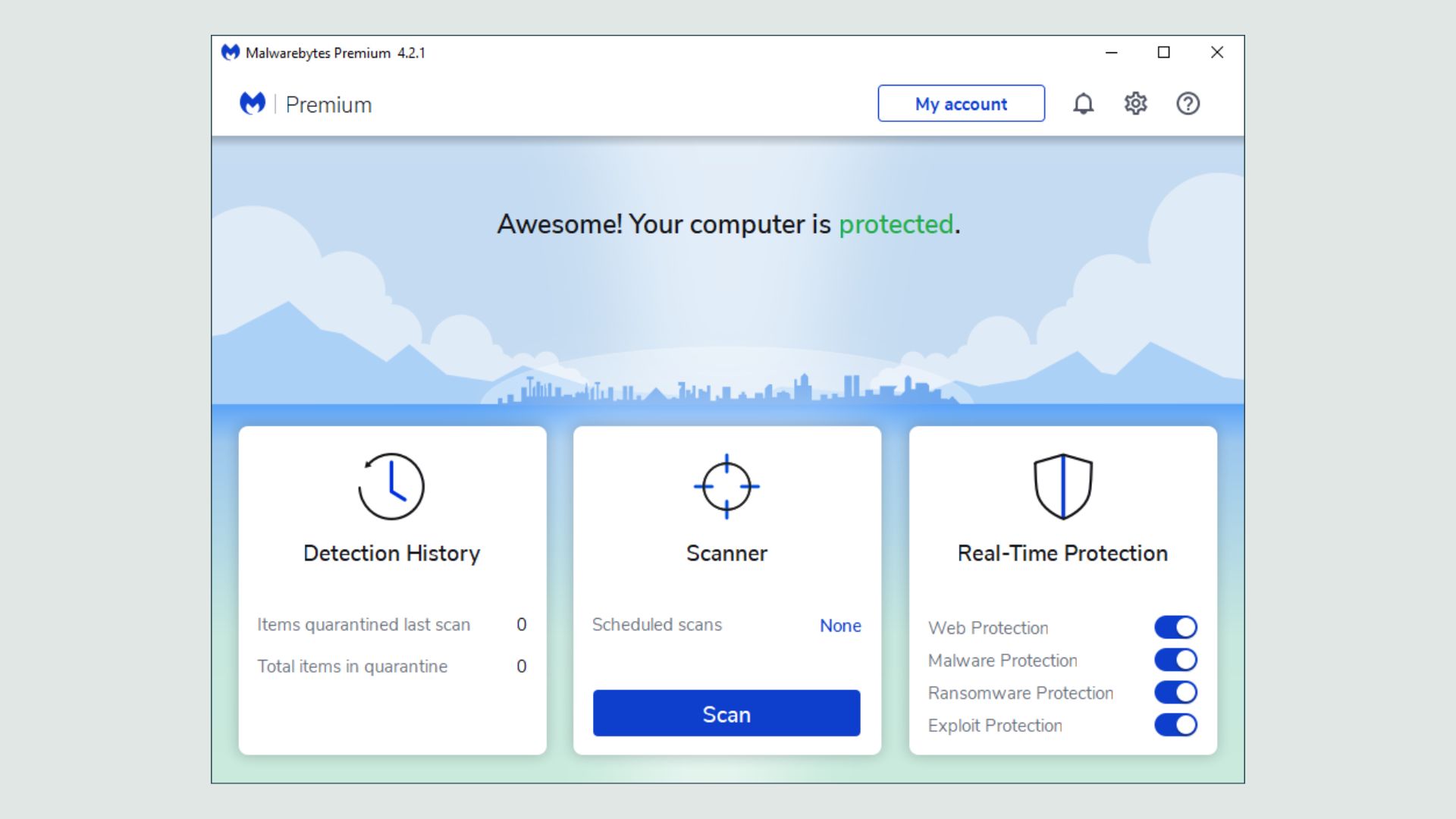Purchase Link: Malwarebytes Premium v4.2.0 x86-x64
Malwarebytes Premium v4.2.0 x86-x64
MALWAREBYTES FOR WINDOWS
Installation:
Some antivirus software may detect LicenseMalwareBytes.exe as malware. It is not.
1. run setup.exe, then follow the installation instructions.
2. open Malwarebytes, then in the Settings (top right corner, gear icon) under the General tab, locate and turn on Proxy Server
3. For Address, type 127.0.0.1
4. For Port, type 9999
5. then close the program (Taskbar > Right click on the application icon > Exit Malwarebytes application)
6. run LicenseMalwareBytes.exe with administrator privileges (Right-click on the application > Run as administrator) and let it run in the background
7. Restart Malwarebytes
8. click on Settings, then switch to the Account tab
9. if the License key says what is the license key?, you have done everything right
10. You can close LicenseMalwareBytes.exe and turn off the Proxy Server
11. After the first scan is finished, you will see RiskWare.DontStealOurSoftware in the results. Uncheck this and then proceed to the pop-up window and select the Always ignore option. Otherwise the program will lose its Premium status.
Note: When you open the program or click on the Account tab in Settings, you will always see a notification that the program cannot connect to the license server. This notification can be safely ignored.
Previous Versions:
Feel free to contact us if you need prior versions, and stay in the loop effortlessly by enabling notifications below!
Please Login or Register first. Then, sign up below to receive timely updates and alerts about new content, important changes, and special offers delivered directly to your inbox, ensuring you never miss out on valuable information.
And don’t forget to subscribe to our newsletter for the latest updates, exclusive offers, and more!
Subscribe to Our Newsletter!