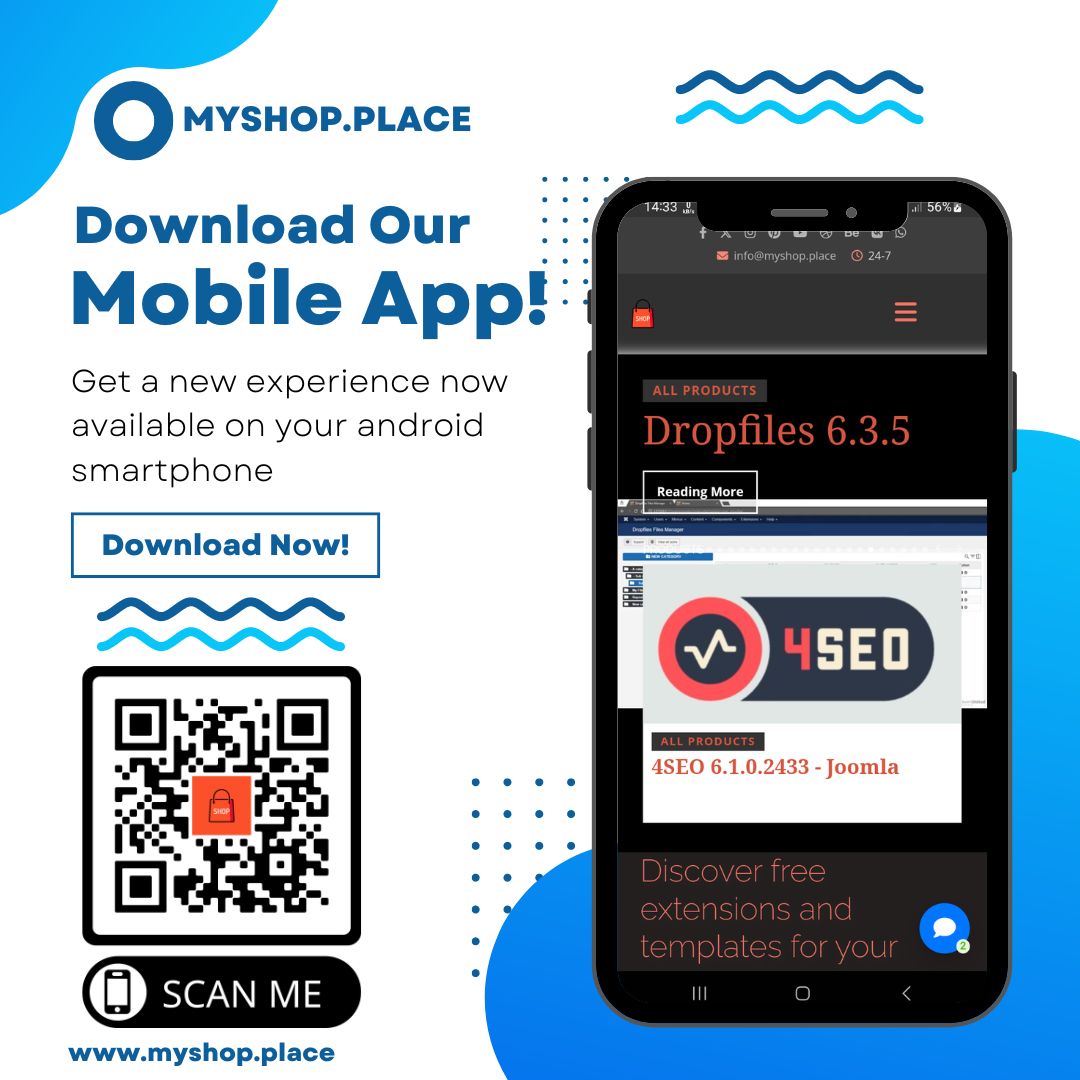Purchase Link: Total Commander Premium v10.0 ENG x86-x64
Total Commander 10.0 final version has been released. - Full
The main new features are:
General:
- Libraries on ExFAT flash drives created with macOS are now also displayed in TC.
- The hidden directory "AppData" in c: Users is always visible, even if hidden files are disabled.
- Automatic installation of the registration key file by double-clicking
- When extracting files using internal or plug-in, it copies the "Zone Transfer" data from the archive to the extracted files, just like Explorer
- Use "Windows Hello" on Windows 10 to securely store the master password until the TC is closed
- If there are no tabs, the mouse scroll can be used to scroll between folders (like in FireFox)
- Loading thumbnails from EXIF data (preview image) from JPG and various camera RAW formats: Canon RAW 1-3, DNG, Fuji, Nikon, Olympus, Panasonic, Pentax, Sony
- "!" sign if the current folder is different from the locked folder on tabs that have directory changes enabled
- command line command is only executed when in focus
- If temporary files are open, shows the first 3 such files when closing
- File import from another program: new dialog to better handle overwriting, copying
- If user cannot save settings (for example in Configuration menu or main settings), offers to copy ini files to user profile
- You can specify different ini storage location for each extension: wincmd.ini [ReplaceIniLocation]
ReplaceIni.ini:
- New DirectShow media player in Viewer, replacing the old one
- Full screen playback, double-click
- Buttons to step forward, backward by 10.60 seconds
Synchronisation:
- Advanced use of saved regular expressions and searches
- Sync: New local menus for displaying and editing properties
Content comparison:
- Extra list display with two lines of current cursor position for easier character-to-character comparison
- Display dialog box if inserting a large text buffer takes more than 2 seconds, allows you to interrupt the insertion
FTP:
- Supports OpenSSL 1.1 or later.
Official sites:
https://www.ghisler.com/
https://www.totalcommander.hu/
Supported operating systems:
Windows® 95/98 / ME / NT / 2000 / XP / Vista / 7/8 / 8.1 / 10 / 11 and Windows® 3.1
Installation:
Choose the installer that works for you, or both (if you have Windows 64).
You can also upgrade your existing one.
Copy the file "WINCMD.KEY" in the "Crack" folder to the installation folder.
You can launch the program.
Previous Versions:
Feel free to contact us if you need prior versions, and stay in the loop effortlessly by enabling notifications below!
Please Login or Register first. Then, sign up below to receive timely updates and alerts about new content, important changes, and special offers delivered directly to your inbox, ensuring you never miss out on valuable information.
And don’t forget to subscribe to our newsletter for the latest updates, exclusive offers, and more!
Subscribe to Our Newsletter!