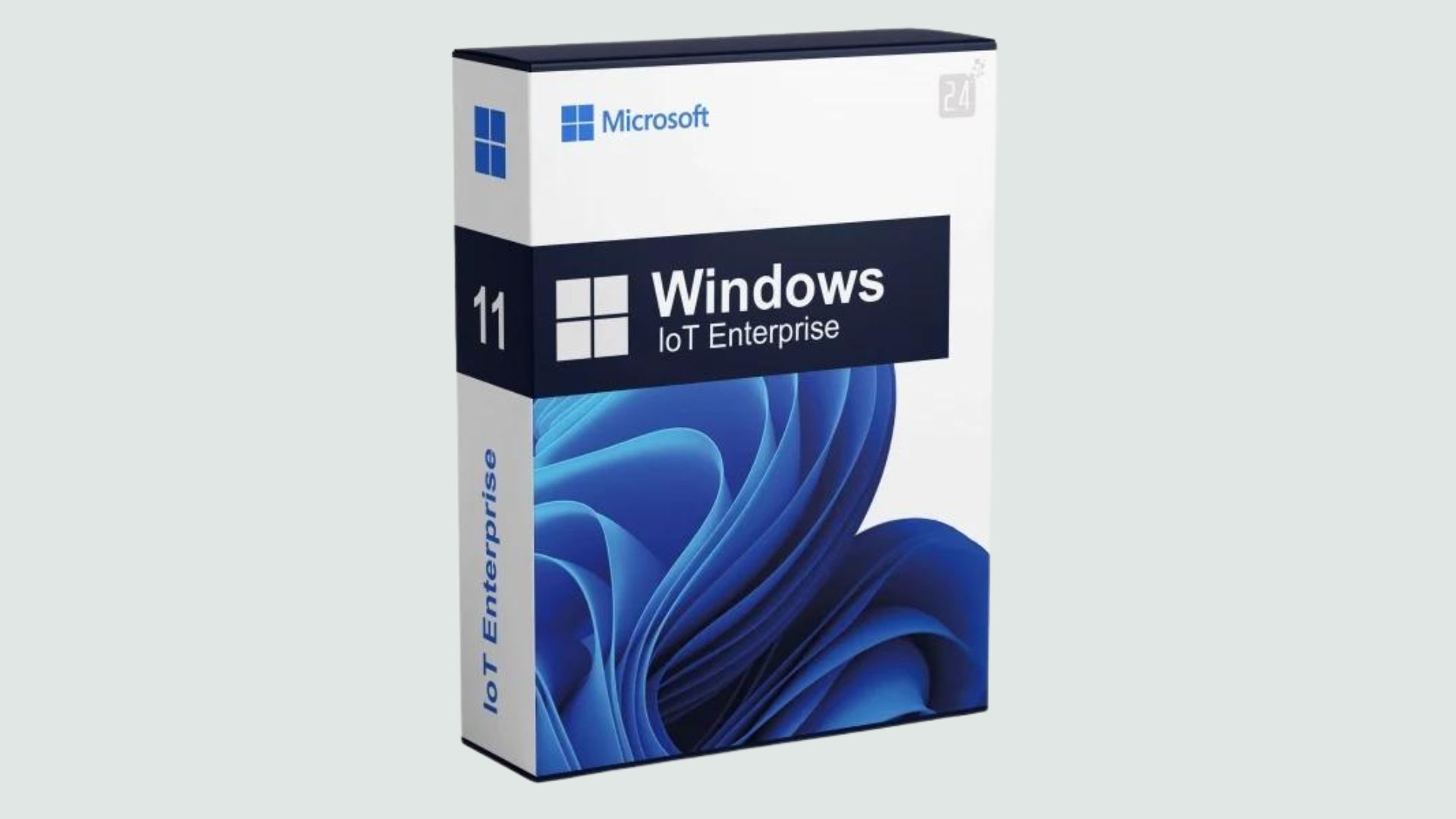
Windows 11 IoT Enterprise LTSC 24H2 ENG
Link:
https://learn.microsoft.com/en-us/windows/iot/iot-enterprise/whats-new/windows-11-iot-enterprise-ltsc-2024
Source:
System requirements:
Processor: 1 GHz, 2 cores, 64bit
RAM: 2 GB
Disk space: 16 GB
Tested on VirtualBox with minimum requirements, real data. No UEFI or TPM required.
Description:
-Factory installer from ()
x64: 64-bit
ENG: English language
Version: 24H2
Build: 26100.1.240331
LTSC: Long-Term Servicing Channel, only security updates, no feature updates
SHA256: AAA4BD3254C1AF5F9CE07F50DB68FDEAD7A305878F2425C059ECD6B062A855B3
"Windows 11 IoT Enterprise LTSC is designed for fixed-function, special-purpose devices that require a long support lifecycle of 10 years. These devices are typically found in industries such as banking, hospitality, healthcare, manufacturing and retail.
Windows 11 IoT Enterprise LTSC is based on the same foundation as Windows 11 Professional and Windows 11 Enterprise and provides the same compatibility, security and management capabilities required for commercial deployments."
Installation:
1. copy all files from the image to a flash drive prepared for booting. (A utility can be used: Rufus or Ventoy, and can also be written to disk.)
2. Boot from the flash drive.
3. Follow the installation instructions.
Activation:
https://github.com/sysconf16/ltsc-2021-activator/archive/refs/heads/main.zip (in case of offline installation, once online the system will show as activated!)
or
https://github.com/abbodi1406/KMS_VL_ALL_AIO/releases
