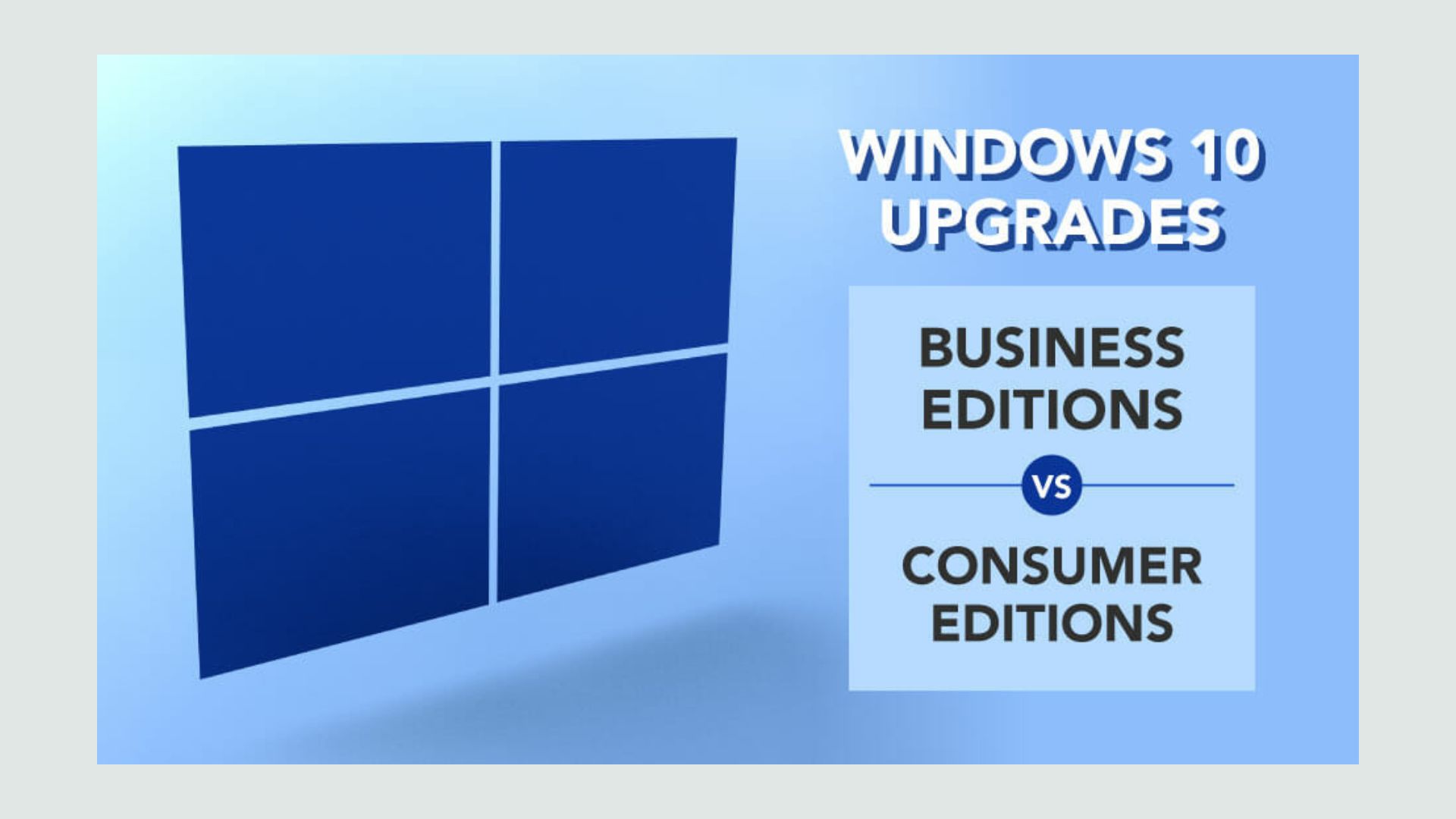
Microsoft Windows 10 Consumer Editions v22H2 ENG x64
Link:
https://www.microsoft.com/hu-hu/software-download/windows10
Source:
https://my.visualstudio.com/downloads
System requirements:
Processor: 1 GHz
RAM: 2 GB
Disk space: 32 GB
DirectX 9 compatible video card with WDDM 1.0 driver
800x600 screen resolution
Description:
Factory installer from MSDN/MVS/VSS (16.07.2024)
x64: 64-bit
ENG: English language
Version: 22H2
Build: 19045.4651
Consumer installer includes Home, Home N, Home Single Language, Education, Education N, Pro, Pro N, Pro Education, Pro Education N, Pro for Workstations, Pro for Workstations N
N for editions: do not include Windows Media Player and related technologies.
For those who have a product key in their bios, the edition with the product key is automatically installed, so no selection window appears. In this case, Business Editions can be used to install a different edition.
Installation:
1. copy all files from the image to a flash drive prepared for booting. (You can also use a utility or write to disk.)
2. Boot from the flash drive.
3. Follow the installation instructions.
Activate:
Can be activated with original product key or with the supplied activator.
